Introduction
To keep track of the status of my AnyNode instances, I have setup a SNMP monitoring with PRTG. AnyNode provides all kind of information via SNMP that you need to check the functionality.
The Setup
Here is a overview, of my SNMP sensors. I monitor the systems status and the node status.
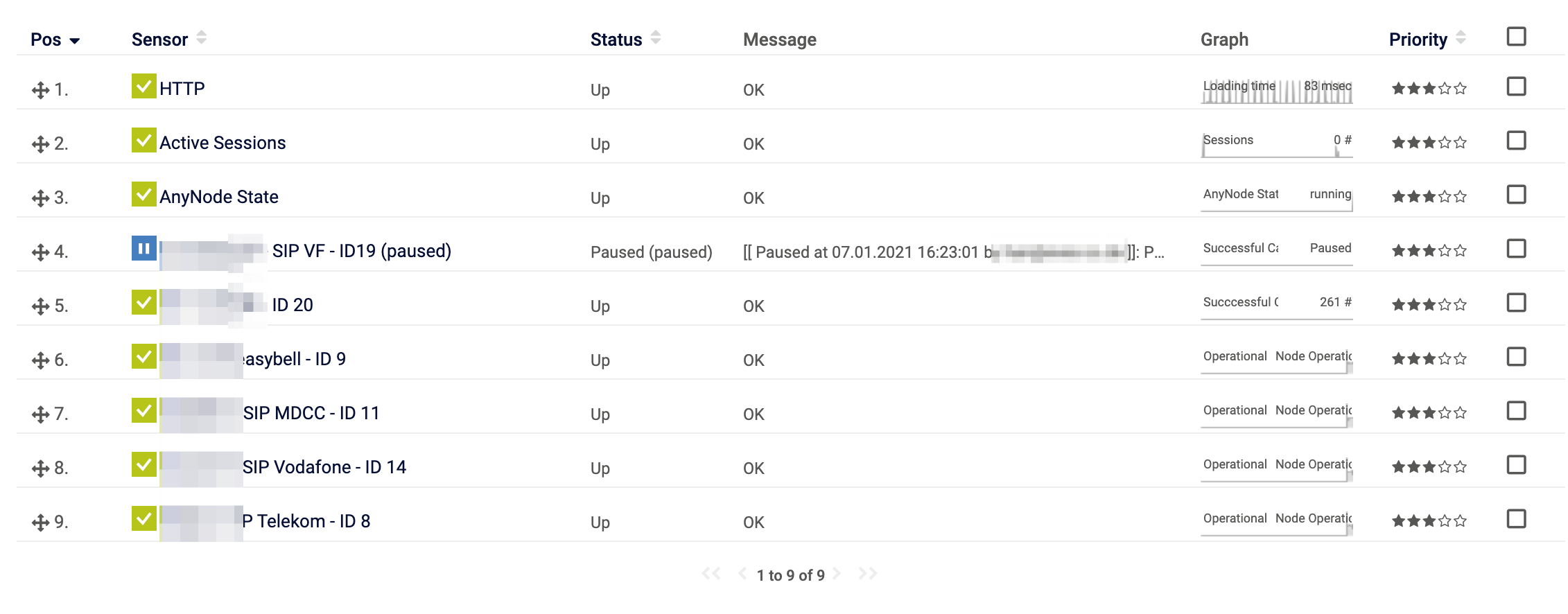
Setup SNMP on the SBC (Linux)
First install the SNMP Daemon on the SBC:
$ apt-get install snmp snmpdAfter the installation, the MIBs of the AnyNode have to be added in the configuration file. Furthermore we need to upate the Listening IP from the localhost address to our Interfaces IP.
/etc/snmp/snmpd.conf
In the header, change the settings to match these:
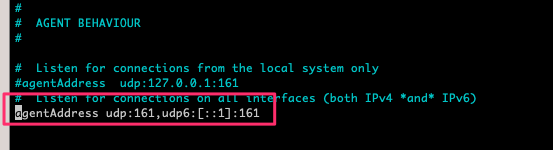
Add this line in the "ACCESS CONTROL" part:
view systemonly included .1.3.6.1.4.1.42303.2
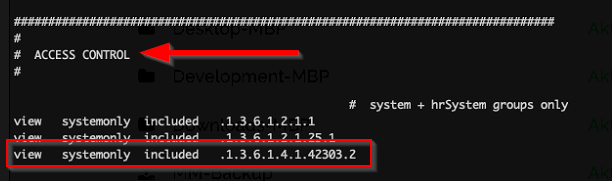
Now restart the SNMP daemon:
$ /etc/init.d/snmpd restart
[ ok ] Restarting snmpd (via systemctl): snmpd.service.Import the MIBs and Lookup Tables to PRTG
First download the MIB File from the AnyNode Community. Additional to this file, you will need the RFC-1213.my. Store them next to the AnyNode MIB.
Now Download the PRTG MIB Importer and install it.
After the start, choose File -> Import MIB File...
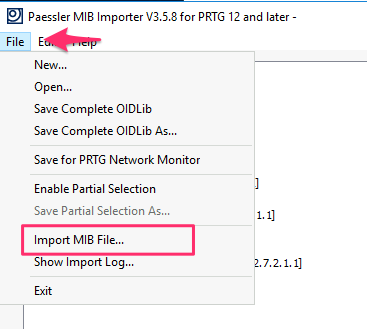
Save the OIDLIB file to
C:\Program Files (x86)\PRTG Network Monitor\snmplibs
Now Download the Lookup-File PRTG-Anynode-Lookup.zip and place the OVL-Files in
C:\Program Files (x86)\PRTG Network Monitor\lookups\custom
Now restart the PRTG Service
Create a Sensor
To check the SNMP Values against the lookup tables, you need to use SNMP Custom Advanced sensors or SNMP Custom Table.
Create a "System Status Sensor"
Create a new Sensor for your SBC and select SNMP Custom Advanced
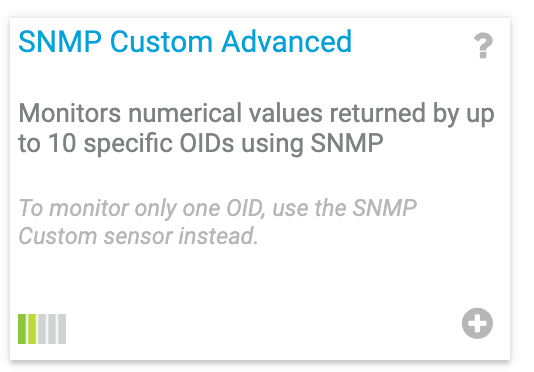
Now configure your sensor with the OIDs for
- Sytem State (.1.3.6.1.4.1.42303.2.1.5.0)
- License State (.1.3.6.1.4.1.42303.2.1.7.0)
- Certificate State (.1.3.6.1.4.1.42303.2.1.8.0)
- Node Registration State (.1.3.6.1.4.1.42303.2.1.10.0)
an choose "Lookup" as Channel Unit and the corresponding Lookup from the dropdown like so:
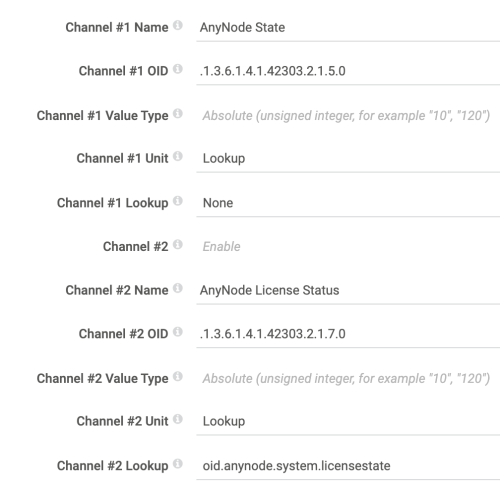

In my case, I also added
- Total successful sessions (.1.3.6.1.4.1.42303.2.1.17.0)
- Total failed sessions (.1.3.6.1.4.1.42303.2.1.18.0) as "count" Sensors for a historic view.
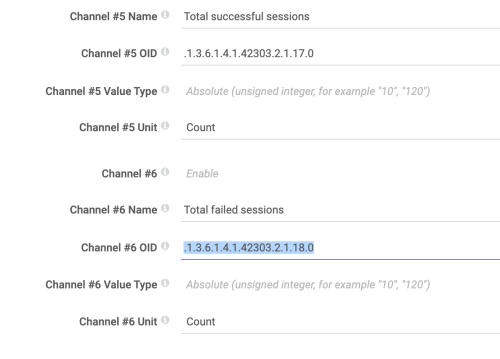
Now I have a sensor with all the system information for my AnyNode System:
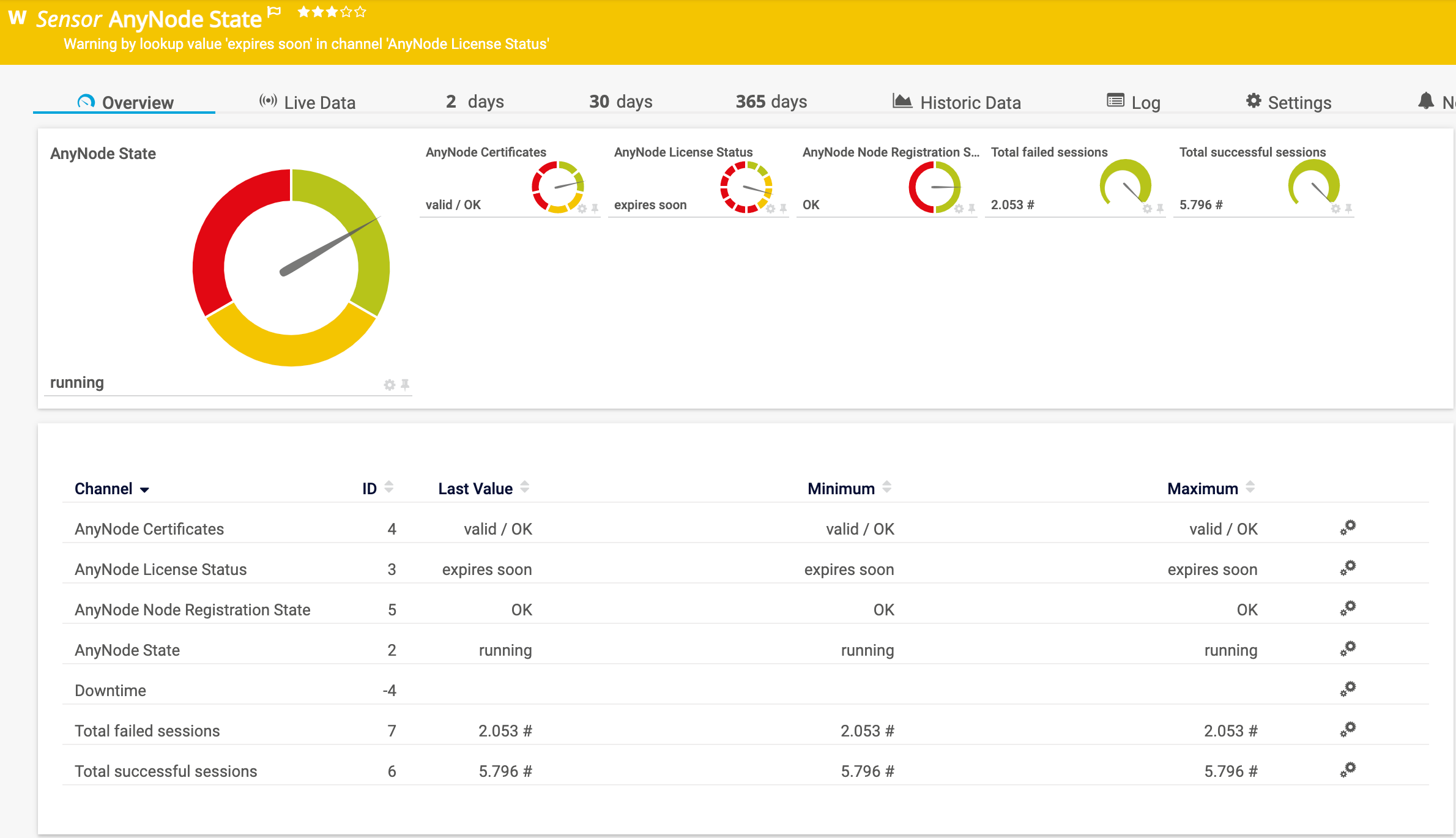
Create a "Node Status Sensor"
I also wanted a sensor to check, if all my nodes are healthy.
For the Node Status we will use the SNMP Custom Table sensor with the Table ODI: .1.3.6.1.4.1.42303.2.2.2
You can get the information like Name, Operational State, IP Address, SIP Port etc. using SNMP.
To add the sensors, create a new SNMP Custom Table sensor and choose the nodes / rows that you want to monitor. Select the Table-Index and setup the first channel for the operational status. You can add more channels for call statistics
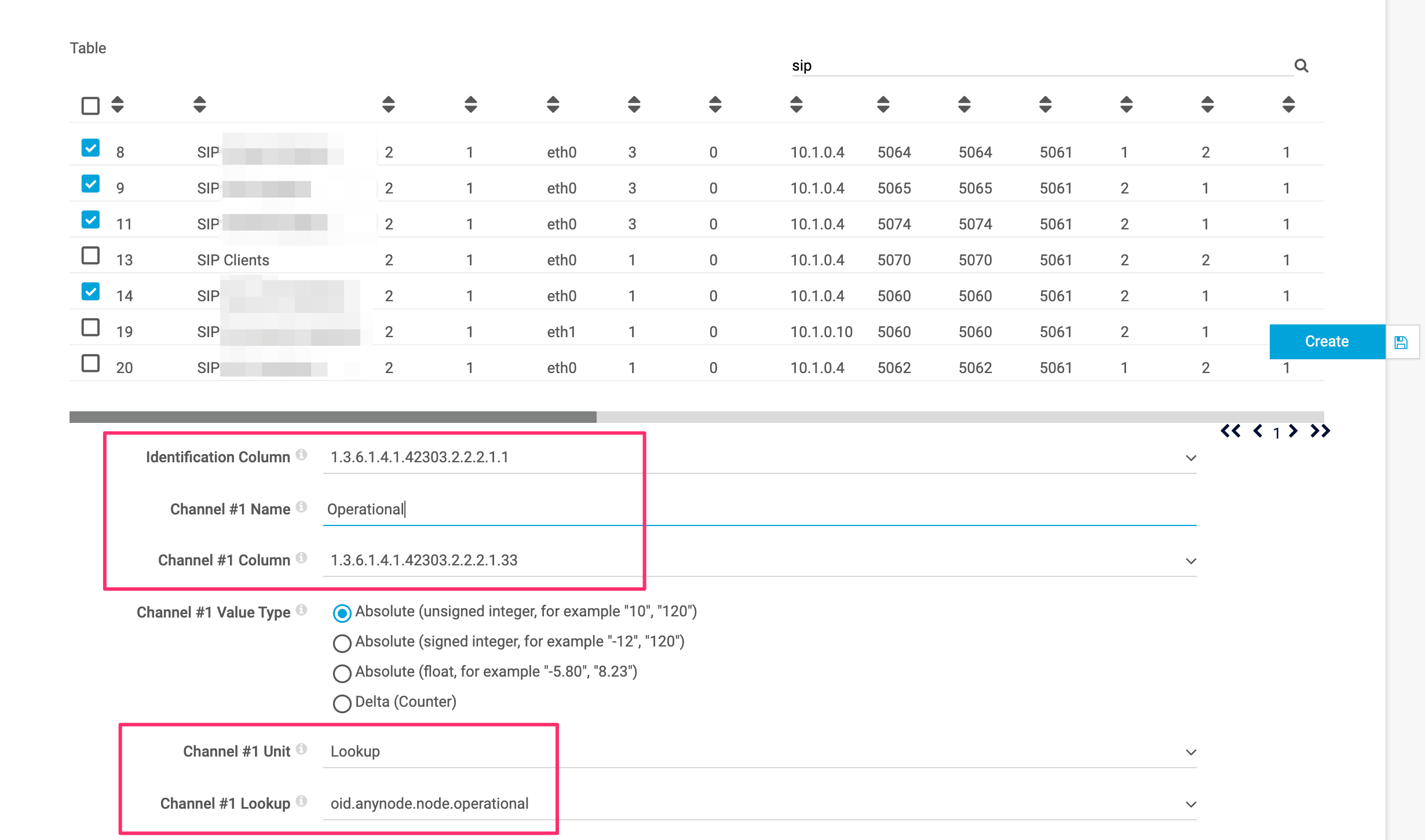
Hint: make a note of the ID and the Name of the Nodes to rename the sensors.
Monitor AnyNode Version
Last but not least, we will check the running AnyNode Version.
We setup a SNMP Custom String Lookup sensor for the OID 1.3.6.1.4.1.42303.2.1.3.0 and select the lookup oid.anynode.system.version
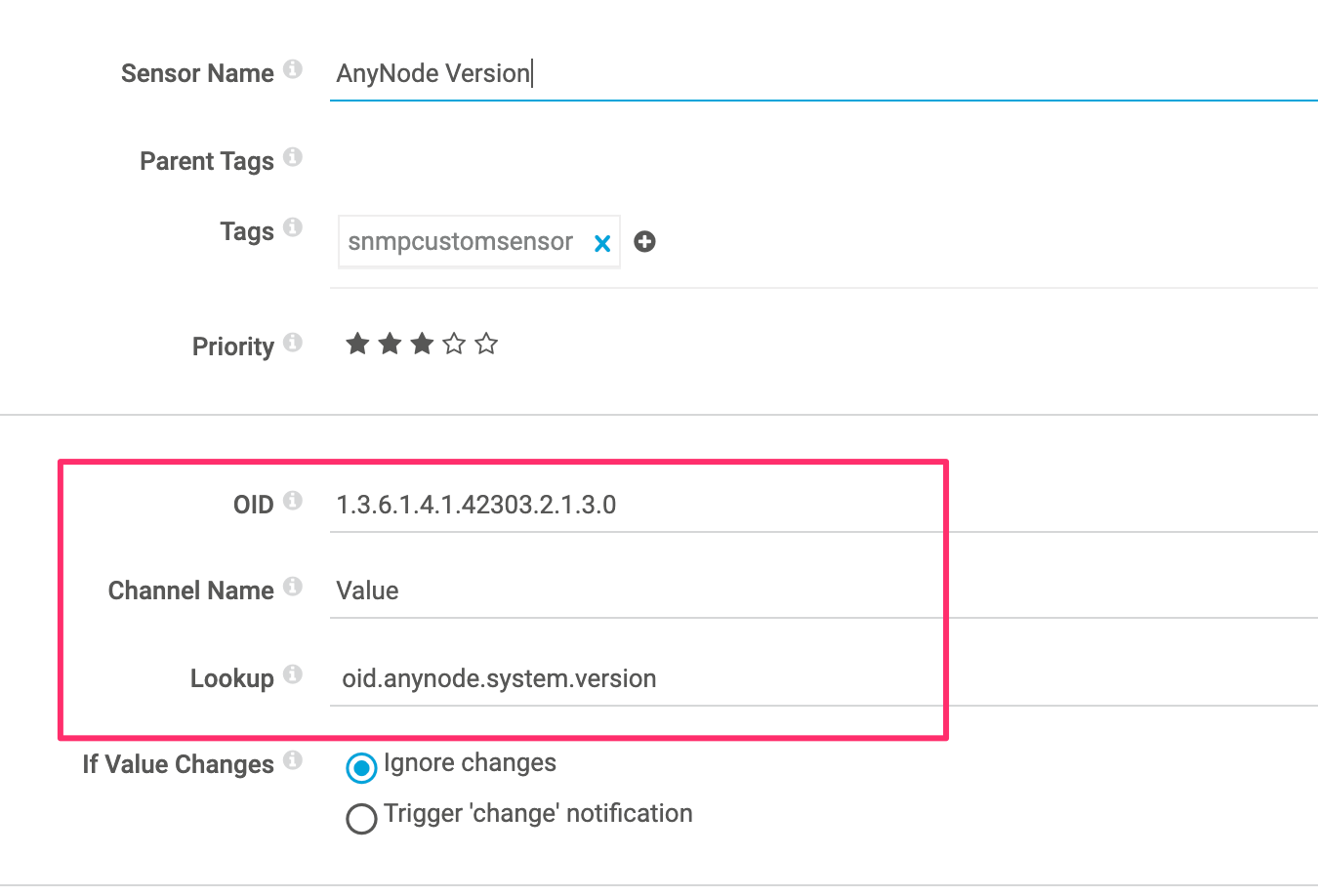
But you need to add the new version numbers to the lookup to keep it working.
<SingleInt state="Ok" value="3">4.2.4</SingleInt>